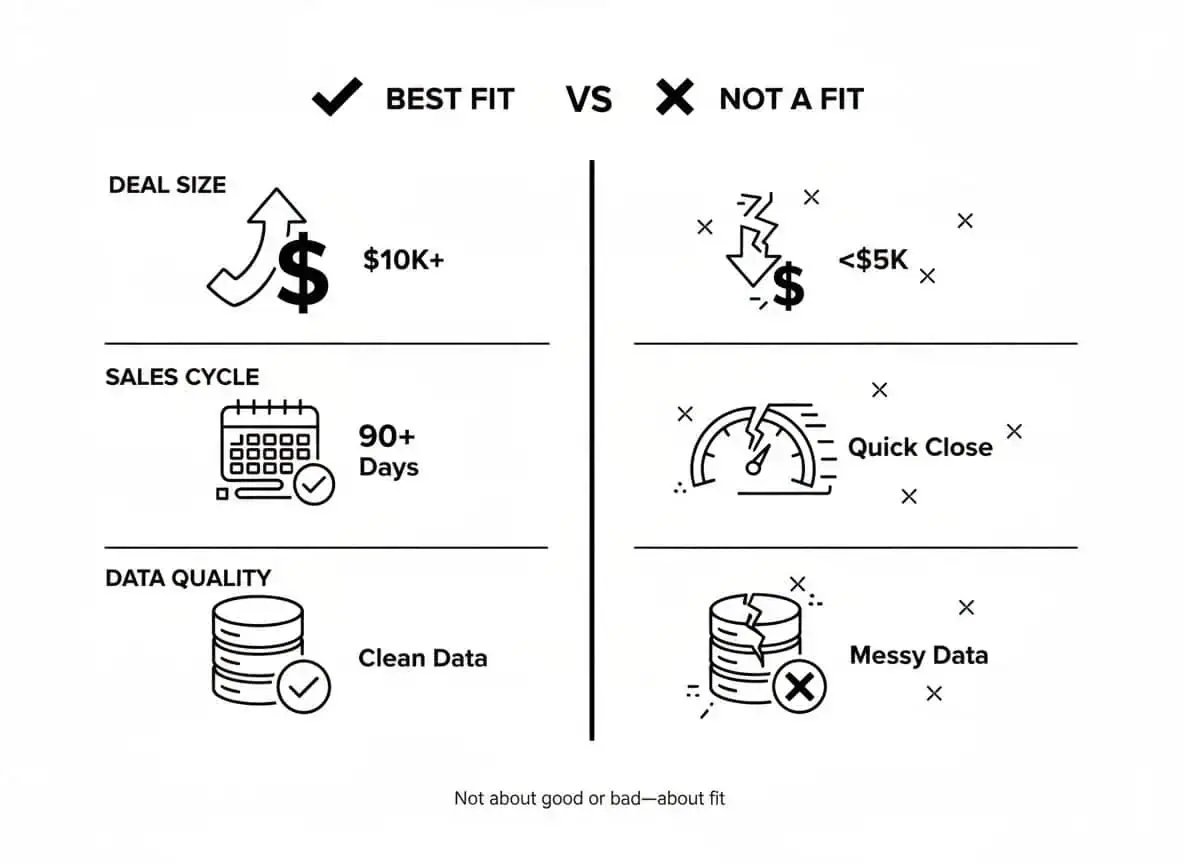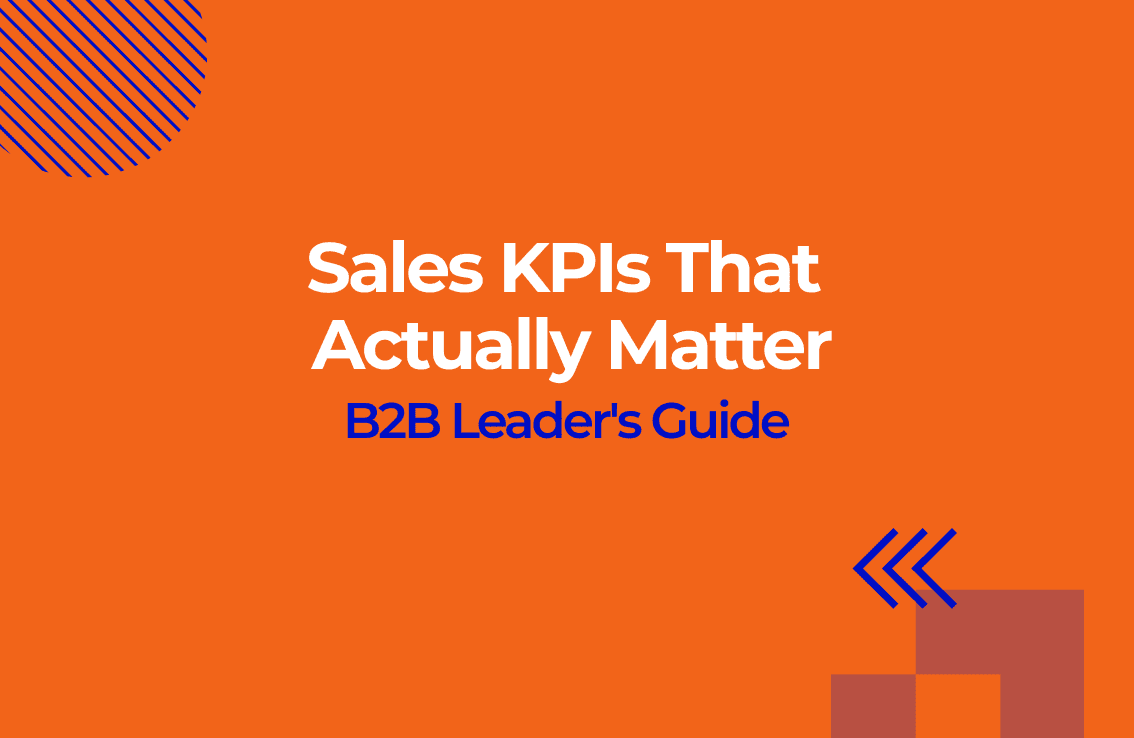HubSpot Prospecting Agent: Automated Research & Outreach for Sales Teams
HubSpot Prospecting Agent cuts prospect research from 15–20 minutes to under 1 minute—up to 95% time savings. It also doubles response rates through AI-powered personalization.
Table of Contents
Sales teams using the agent save 750+ hours weekly and accelerate deal velocity by 20% (Source: HubSpot).
This guide explains the agent’s role, enrollment methods, and its fit in your RevOps architecture. It also addresses the misunderstanding about signal detection being required.
What the HubSpot Prospecting Agent Does (and Why It Is Important)
The Agent is a specialized AI application on HubSpot's Breeze AI platform.
It automates prospect research, personalizes outreach messages, and manages send workflows—freeing reps from manual work to focus on selling.
Breeze AI powers 22 specialized agents, including the Prospecting Agent.
All agents share the same data—CRM records, enriched prospect data, and knowledge vaults—so there's no duplication.
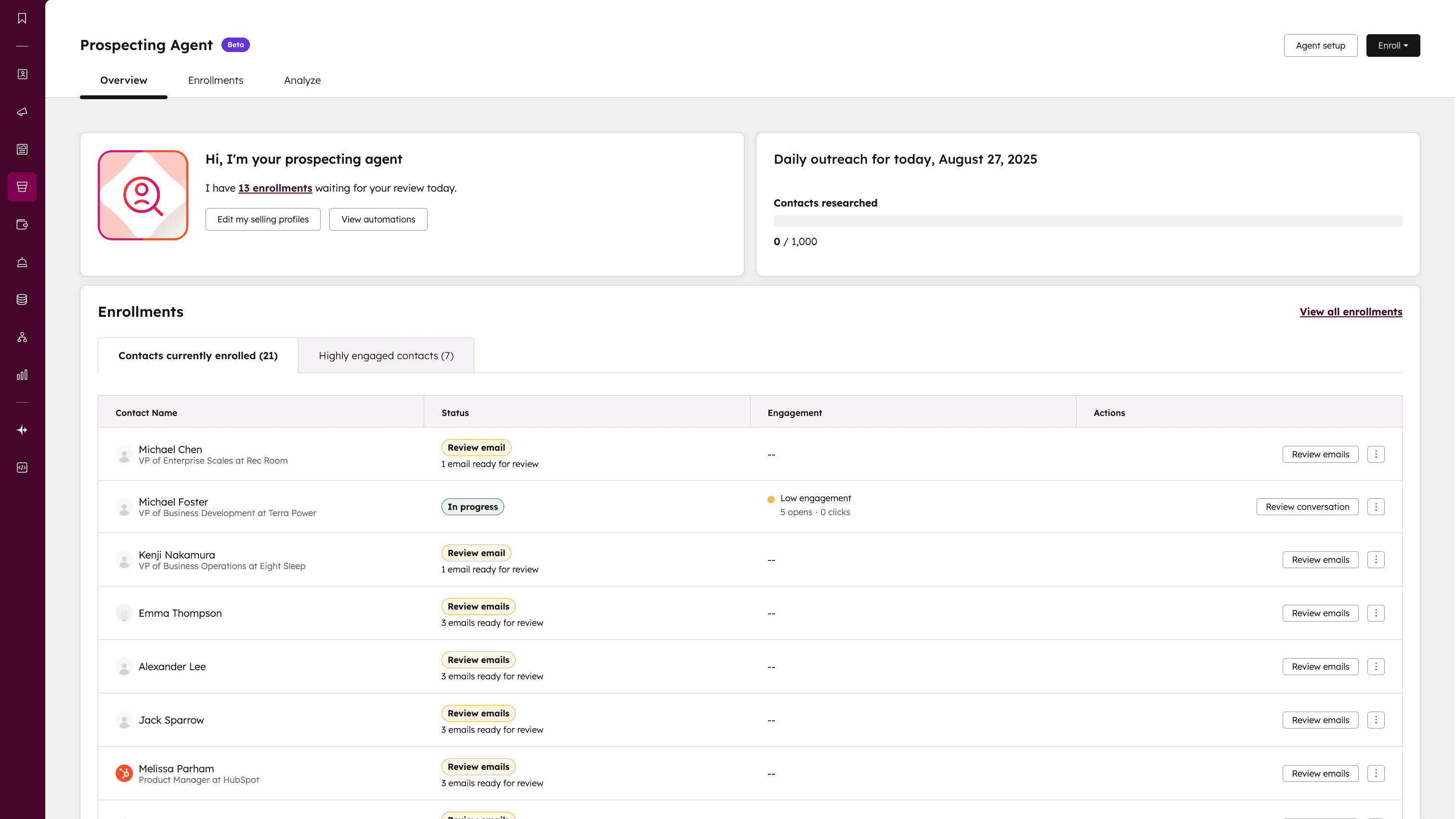
Native CRM Integration: No Syncing, No Delays
The agent operates within HubSpot Sales Hub—no third-party integrations required.
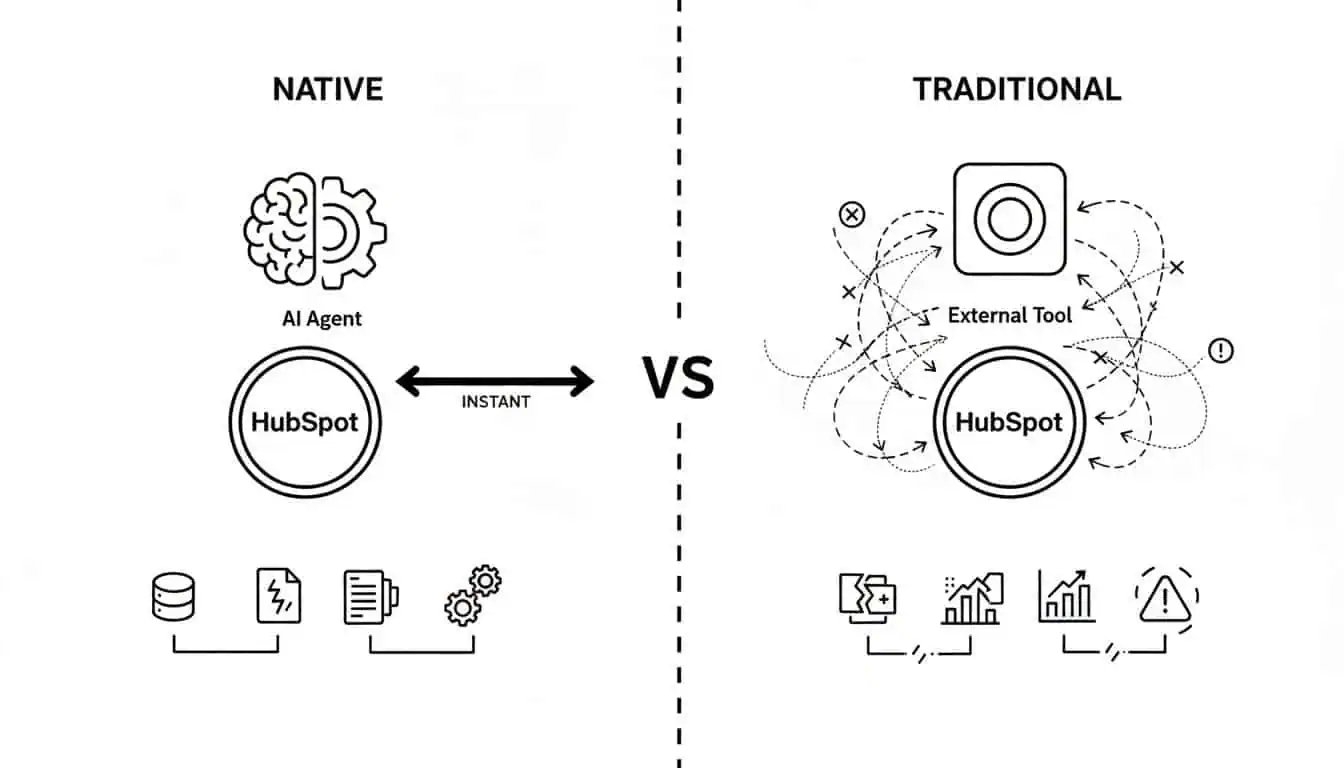
It reads from your CRM, enriches data using Breeze Intelligence (formerly Clearbit), and automatically logs all activities—including research, drafts, sends, and responses—to contact records.
Benefits of native integration:
-
Eliminates data syncing delays between systems.
-
Automatically logs all activities to contact timelines.
-
Triggers workflows based on agent actions.
-
Tracks credit usage through HubSpot billing.
-
Unifies reporting across sales, marketing, and service.
The agent is part of Breeze's broader AI ecosystem, creating a unified intelligence layer across your revenue operations. For context on HubSpot's AI strategy, see our HubSpot AI Agents guide.
How the Prospecting Agent Works
The agent operates through three core stages: research, enrollment, and execution. The enrollment pathway you choose (manual, segment-based, workflow-triggered, or signal-based) determines how quickly you move through these stages, but all implementations follow this sequence.
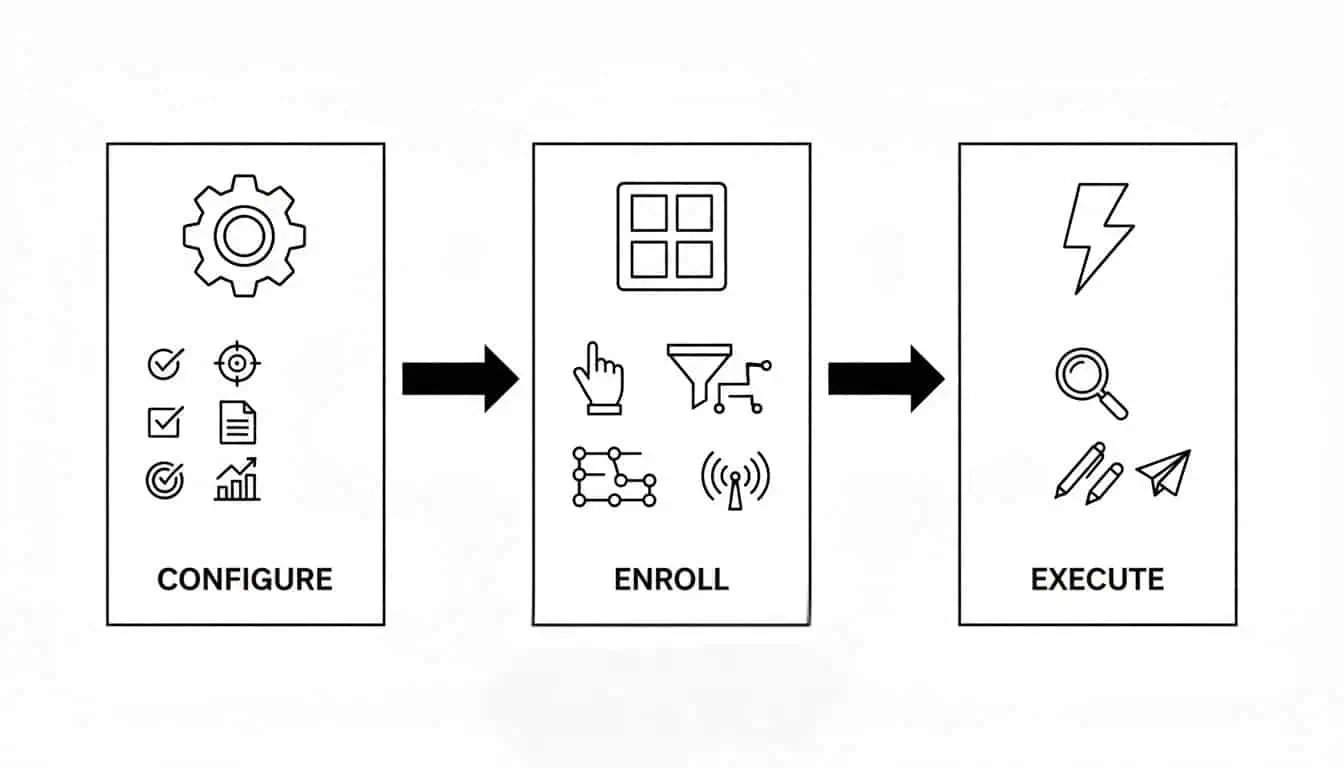 Stage 1: Configure Your Selling Profile
Stage 1: Configure Your Selling Profile
Create a "selling profile" that defines:
-
Brand voice (formal vs casual, technical vs easy to understand)
-
Product value propositions and key features
-
ICP characteristics (company size, industry, tech stack, decision-maker roles)
-
Pain points and success metrics addressed
The agent uses this profile as its playbook for personalizing messages. Without this training documentation, it can't know your brand.
Stage 2: Enrollment—Four Distinct Pathways
This is where the workflow misconception happens.
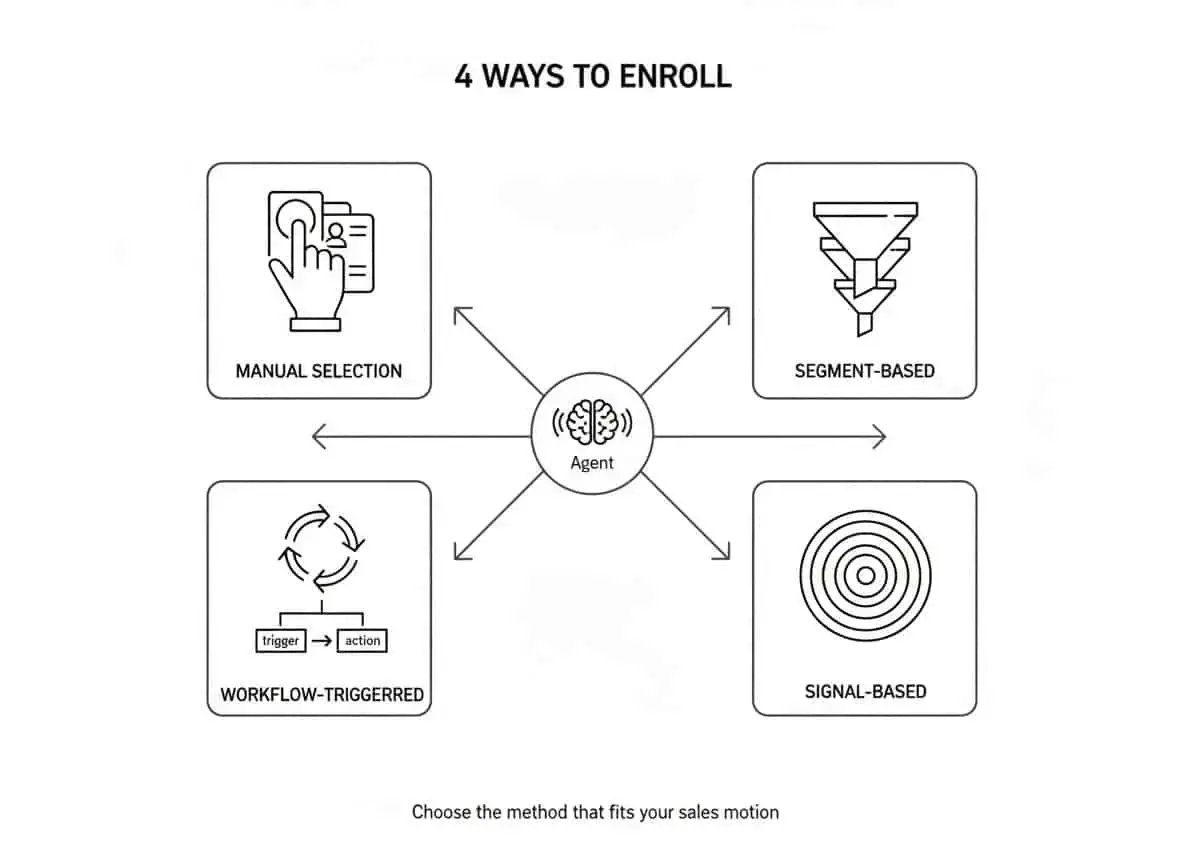
You can enroll prospects into agent monitoring through any of these methods—they're alternative pathways:
Option 1: Manual Enrollment
Directly select contacts or companies in your CRM and add them to agent monitoring.
When to use: High-value accounts needing precise control, or testing the agent with a small group before scaling.
Option 2: Segment-Based Enrollment
Create segments based on industry, company size, lifecycle stage, or technology stack. Contacts automatically enroll when they meet criteria.
Example: "All manufacturing companies with 100–500 employees in DACH region."
Option 3: Workflow-Triggered Enrollment
Use HubSpot workflows to enroll prospects based on any trigger condition:
-
Website form submissions
-
Content downloads or demo requests
-
Meeting bookings or calendar events
-
Email engagement (opens, clicks, replies)
-
Page views or time-on-site limits
-
Lead score changes
-
Lifecycle stage transitions
-
Custom property updates
A SaaS company enrolls prospects when they view the pricing page 3 or more times, download a product comparison guide, and match the enterprise ICP size.
Workflows can trigger on hundreds of conditions.
Option 4: Signal-Based Enrollment
You can create workflows that enroll prospects based on intent signals using HubSpot's Buyer Intent features (under Marketing Hub).
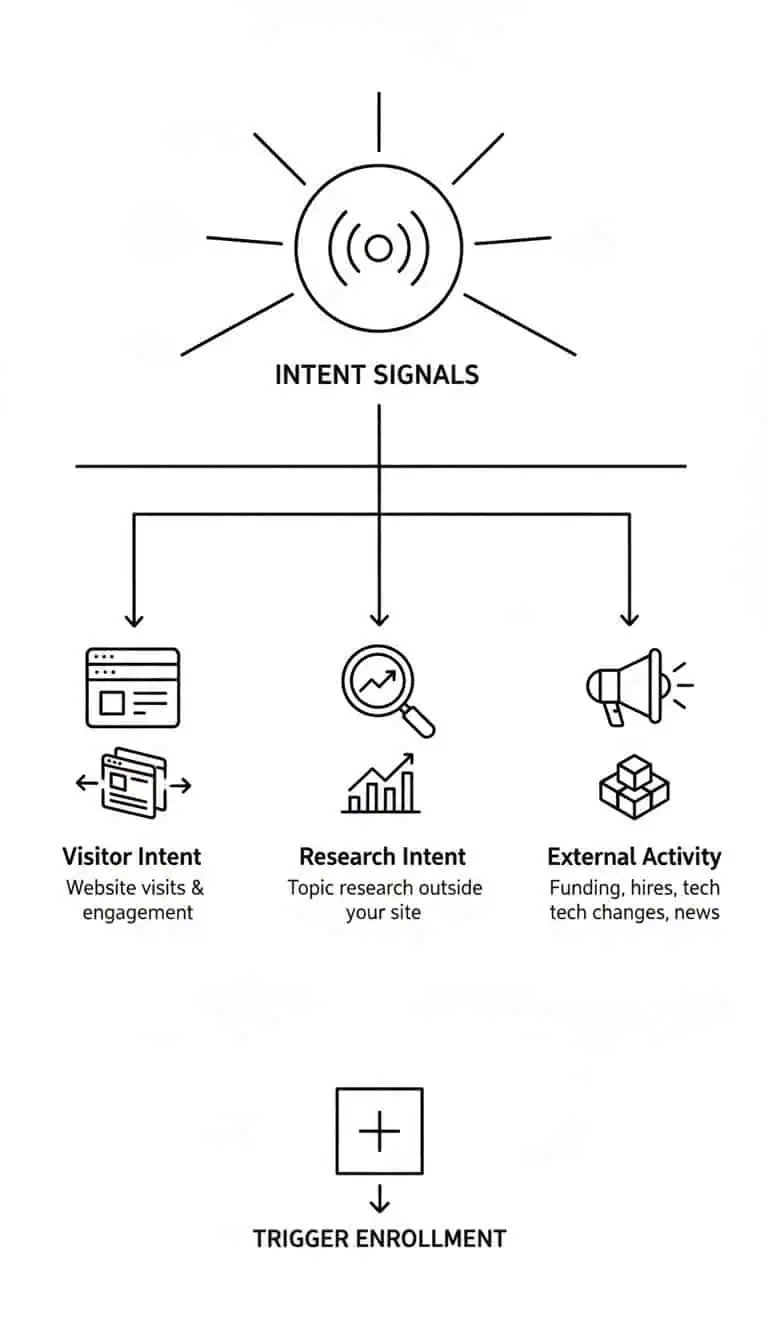
1. Visitor Intent Signals
-
Companies visiting your website (tracked via reverse-IP lookup)
-
You define configurable visitor intent criteria (e.g., "visited pricing page 3+ times in 7 days").
-
Website activity patterns (page views, visit frequency, timing)
2. Research Intent Signals
-
Companies researching relevant topics online outside your website, tracked via Breeze Intelligence.
-
You define relevant research topics for your business, such as "cloud infrastructure solutions" and "AI-powered analytics."
-
Surfaces potential buyers earlier in their research journey—before they visit your site.
-
Includes topic research intensity and timing patterns.
3. External Intent Signals (Company Activity & News)
-
Funding events and rounds
-
Job changes (key hires, departures, leadership updates)
-
Technology investments and stack changes
-
Geographic expansion
-
Company news and press mentions
These three signal sources feed into workflows that enroll prospects into the Prospecting Agent.
When to Prioritize Signal-Based Enrollment
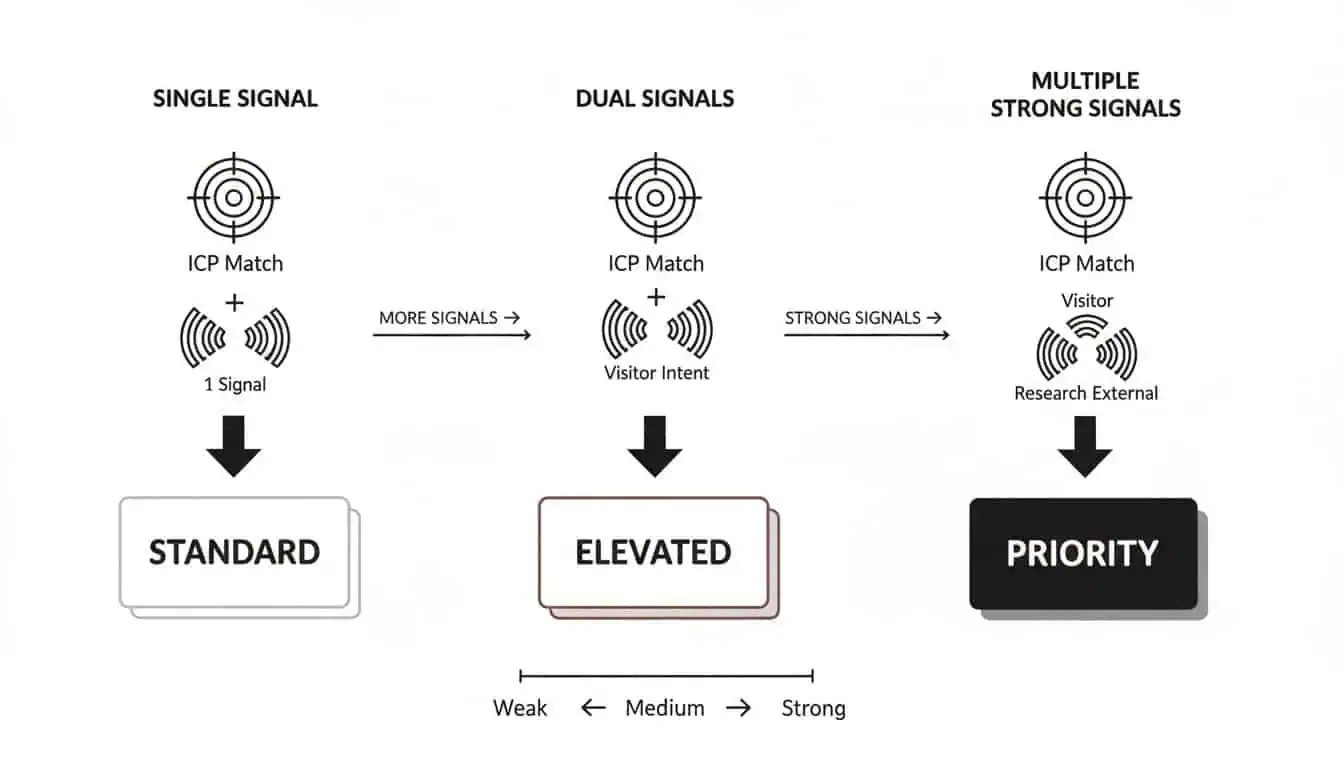
Enroll accounts into the agent when they match your ICP and show buying intent signals—stronger signals or signal combinations warrant faster enrollment.
Example 1: Single Signal (Research Intent)A company matches your ICP AND researches "AI sales automation" → Automatically enroll contacts into agent monitoring.
Example 2: Multiple Signals (Visitor Intent + Research Intent)A company matches your ICP AND visits your pricing page 5+ times in 7 days AND shows elevated research activity on your core topics → Enroll into semi-autonomous mode for higher-touch outreach.
The principle: ICP match is the foundation. Single signals trigger enrollment. Multiple aligned signals warrant accelerated or higher-touch modes. The agent takes over from there.
Stage 3: Execution—Research, Draft, and Send
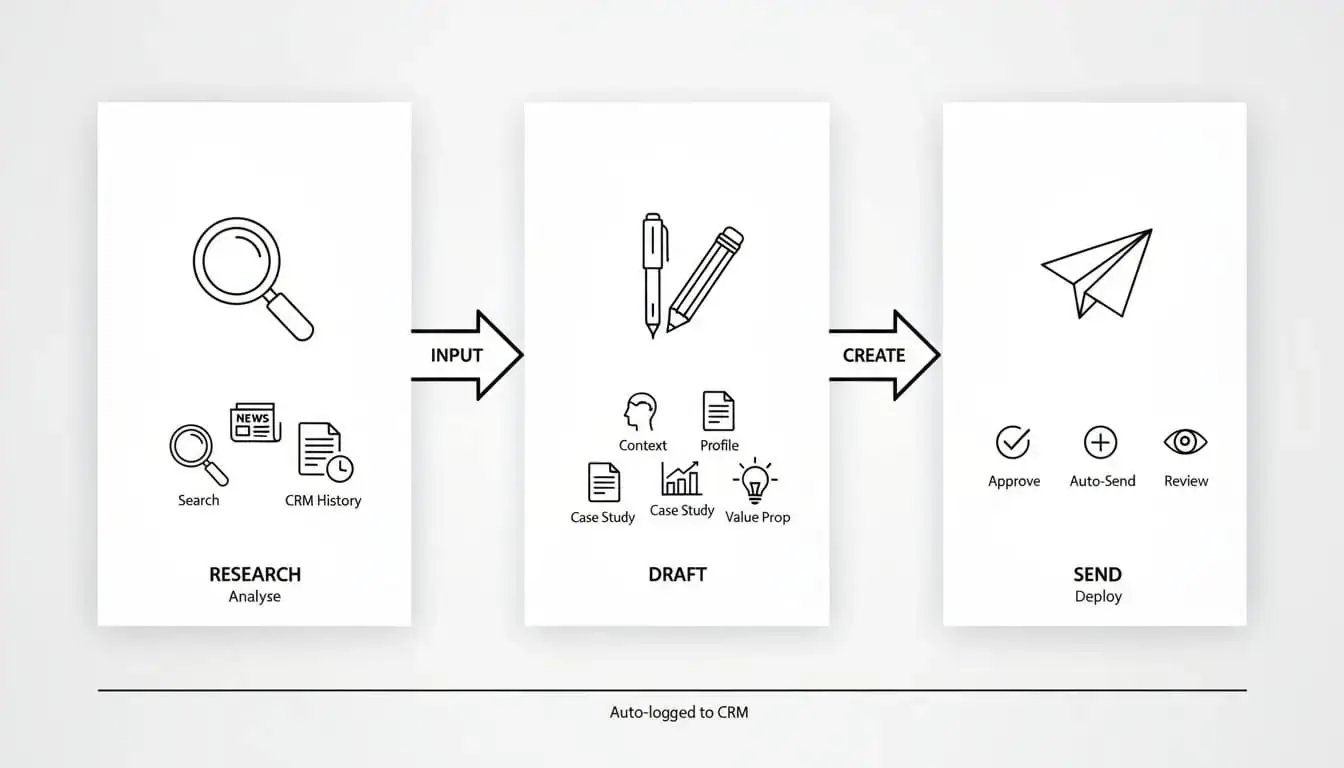
Once enrollment is configured, the agent moves to execution.
The agent:
-
Researches the prospect by querying Breeze Intelligence for firmographic data, analyzing company news, and reviewing prior CRM interactions.
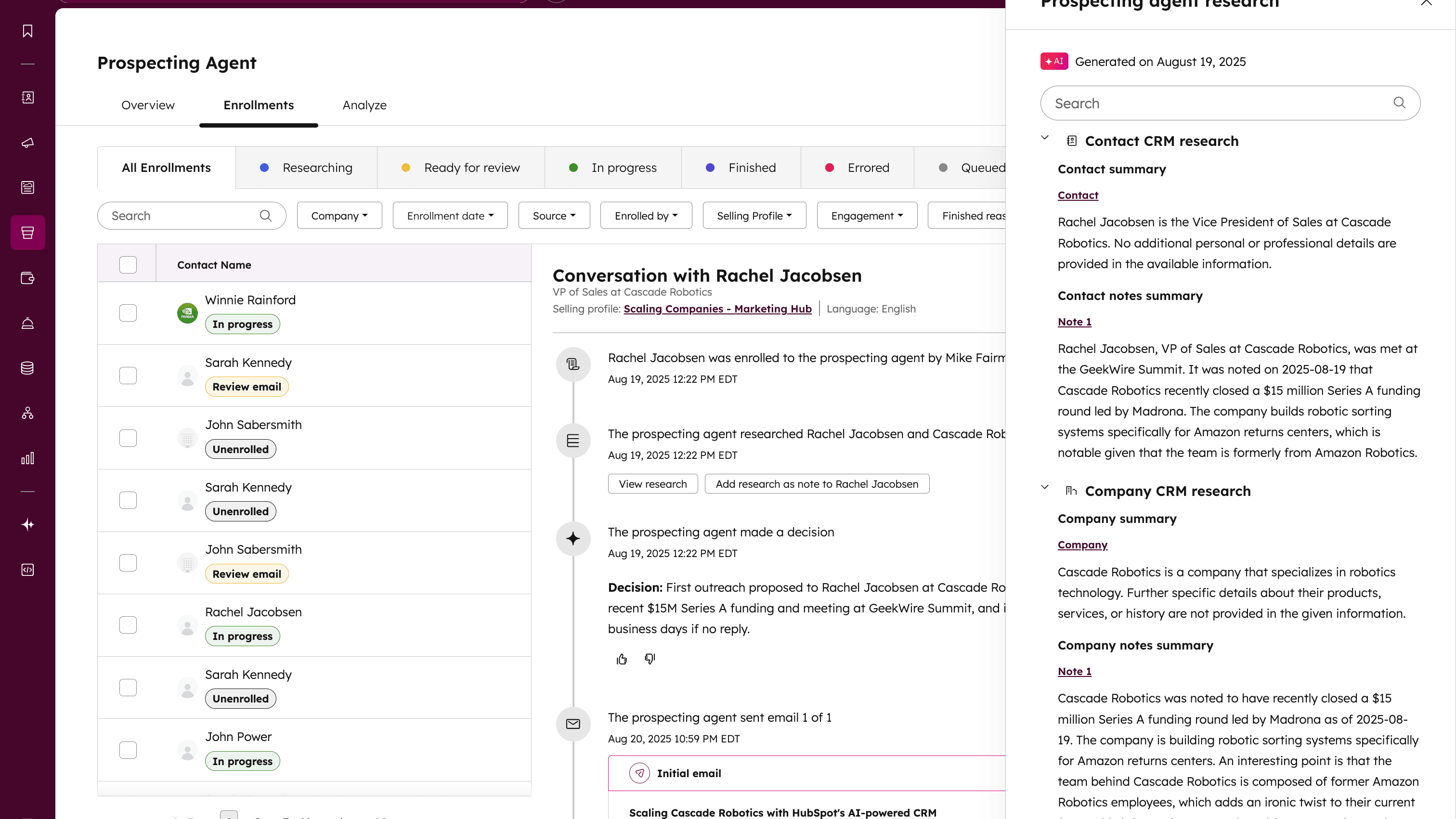
-
Generates personalized email by incorporating prospect context, your selling profile, and relevant case studies or value propositions.
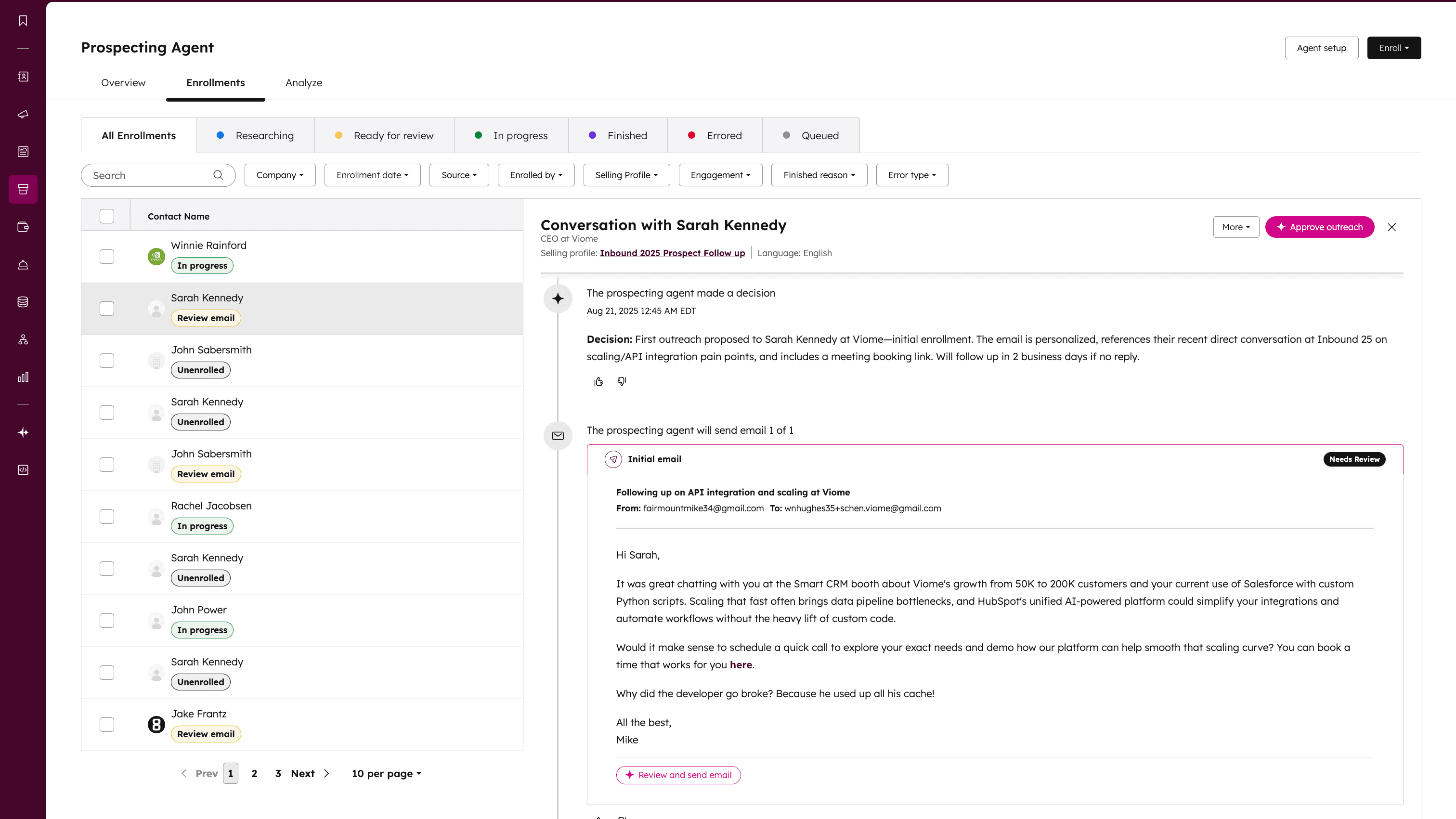
-
Handles the send based on your selected mode:
- Semi-Autonomous Mode: Quality control at scale. The rep reviews every draft, approves, edits, or rejects, and the agent learns from changes. This mode is best for higher-touch sales where messaging accuracy matters.
- Fully Autonomous Mode: The agent sends without review and logs all activity for tracking, resulting in volume without bottlenecks. This mode is ideal for proven templates and lower-touch segments.
Here is a webinar from the awesome HubSpot User Group for Admins! (The theme song rocks :))
Key Features & Real-World Impact
The agent cuts research into seconds, personalizes at scale, and scales rep capacity to handle enterprise-sized prospect bases without adding headcount.
Research Automation
Manual prospect research takes 15–20 minutes per prospect. The agent completes it in under 60 seconds.
A 10-person sales team researching 50 prospects weekly saves 125–150 hours—the equivalent of one full-time employee's capacity, freed for closing deals.
Personalization at Scale
HubSpot reports that customers achieve 2x higher response rates with agent-drafted emails versus generic templates.
The agent personalizes based on:
-
Company news: funding, acquisitions, leadership changes.
-
Website content and messaging analysis
-
Technology stack and digital footprint
-
Prior CRM interactions and engagement history
-
Industry-specific challenges from your selling profile
Monitoring Capacity
The agent tracks website visits, job changes, funding announcements, and research activity across your target account base.
Why this matters:
-
Manual monitoring at scale requires dedicated SDR headcount.
-
An SDR managing a comparable load spends 40–50 hours weekly on research alone.
-
The agent handles this continuously without fatigue or accuracy loss.
Learning & Optimization: Improves with Experience
When reps edit drafts before sending in semi-autonomous mode, the agent learns from these changes and refines future messages. Over 100–200 interactions, draft quality improves—fewer edits required, higher approval rates.
Implementation: Start Narrow, Scale Quickly
Step 1: Pilot with 25–50 Key Accounts
Test with a controlled cohort:
-
Select 25–50 target accounts that align with your ICP.
-
Configure 2-3 selling profiles for various buyer personas.
-
Enroll via segment-based or manual enrollment, the simplest to manage.
-
Monitor draft quality for 2–3 weeks.
Start small to assess messaging quality and agent behavior before scaling.
Step 2: Configure Selling Profiles—The Agent's Training Manual
Selling profiles teach the agent your brand voice, value propositions, and ICP characteristics. Invest time here; the agent's output quality depends on profile depth.
Include:
-
Brand voice guidelines (formal/casual, technical depth, tone)
-
Value propositions of products or services with specific results.
-
ICP characteristics (company size, industry, tech stack, roles)
-
Pain points you solve and metrics you enhance.
-
Case studies or customer examples for reference.
-
Objection handling and messaging dos and don'ts
Step 3: Choose Your Autonomy Level (Start Semi-Autonomous)
Choose between:
-
Semi-autonomous: Before sending, a human reviews each draft.
-
Fully autonomous: The agent automatically sends.
Start with semi-autonomous. Then, review 20–30 drafts, identify patterns, tune selling profiles, and consider moving to autonomous for successful scenarios.
Step 4: Set Performance Benchmarks—Measure Actual Impact
Before activating, establish baseline metrics:
-
Current email response rates
-
Time spent on prospect research per representative
-
Leads engaged per representative per week
-
Sales cycle length
Baseline metrics prove ROI, not merely adoption.
Implementation Timeline
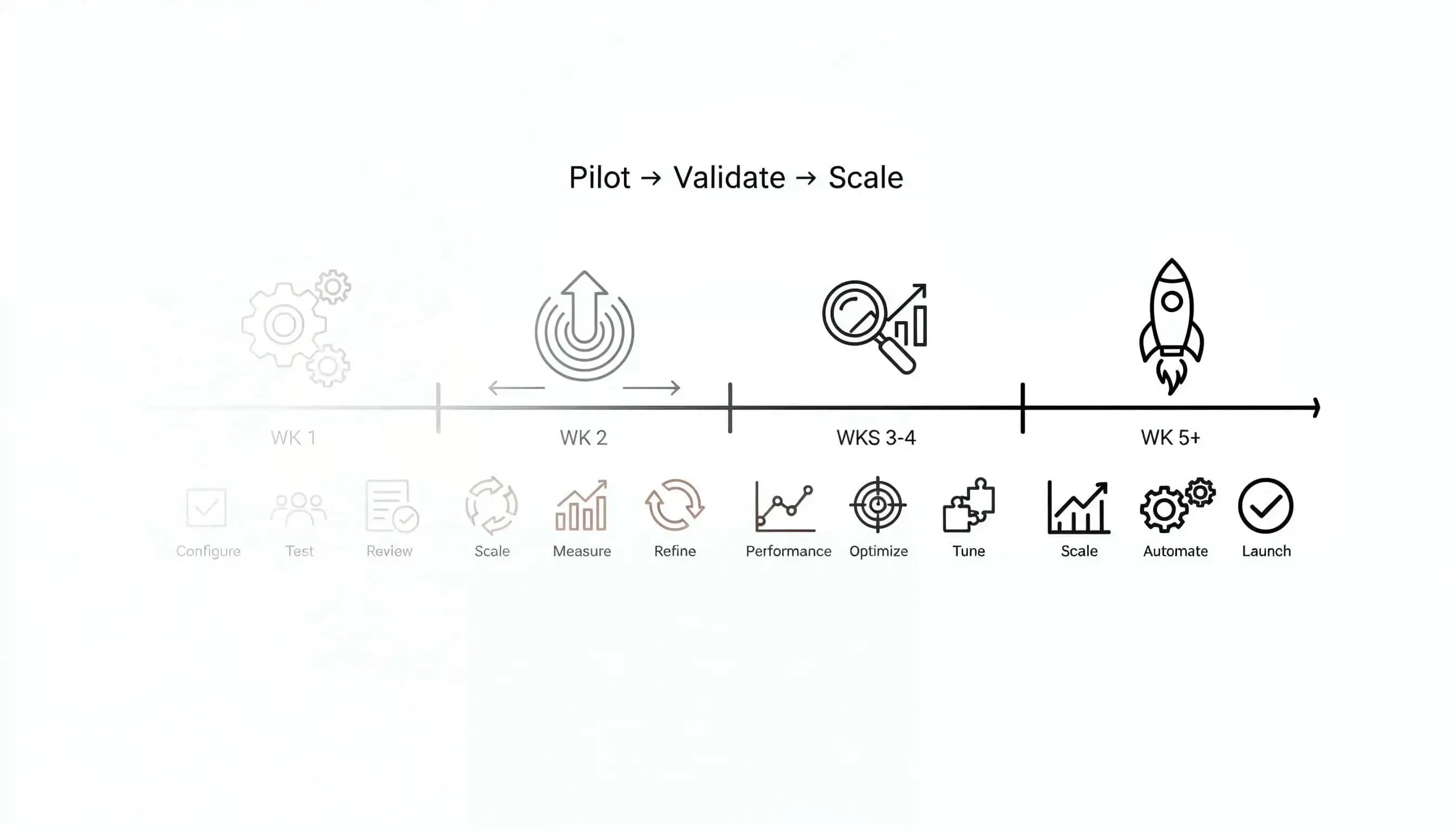
Typical rollout:
-
Week 1: Configure 2–3 selling profiles, enroll 5–10 test accounts in semi-autonomous mode, and review first 10 drafts for quality and brand alignment.
-
Week 2: Expand to 25–50 accounts across multiple ICPs, measure draft quality (approval rate, edit frequency), and tune profile configurations based on rejection patterns.
-
Week 3–4: Review performance metrics against baselines and refine enrollment criteria and messaging themes based on response data.
-
Week 5+: Scale to 100+ accounts and consider autonomous mode for proven workflows.
Start narrow, validate quality, then scale. Here's the pricing model as you grow.
Pricing & Credit Model: What You Will Spend
Subscription Requirements
The agent requires Sales Hub Professional or Enterprise.
Credit-Based Consumption
The agent operates on HubSpot's credit system:
-
10 credits per company research (one-time when enrolled)
-
100 credits per contact per month for ongoing monitoring.
Research 50 new companies (500 credits one-time) plus monitor 200 ongoing prospects (20,000 monthly) totals approximately 20,500 per month.
When the Agent Works Best (and When It Fails)
Best For:
-
Annual deal sizes of $10K or more (higher-value sales where personalization is important)
-
30–90+ day sales cycles (complex B2B sales with multiple interactions)
-
Multiple stakeholders (solutions requiring agreement and education)
-
Clear ICP definitions (you know who to target and the reasons behind it)
-
Clean CRM data, as the agent is only as effective as the data it reads.
Less Effective For:
-
Transactional sales (deals <$5K with short cycles where volume is more important than personalization)
-
Relationship-driven industries where automation feels impersonal include wealth management, luxury services, and executive consulting.
-
Organizations without clean CRM data
-
Teams expecting complete autonomy with no oversight (AI assists humans, doesn't replace strategy)
Technology amplifies defined processes—it doesn't create them. Without clear ICP criteria, enrollment logic, and brand messaging, the agent automates uncertainty, not strategy.
Conclusion: The Prospecting Agent as Competitive Advantage
The HubSpot Prospecting Agent transforms how sales teams work—cutting research time by 95%, doubling response rates, and freeing reps to focus on selling instead of admin work.
It's not about replacing salespeople; it's about amplifying their capacity and impact.
-
Time savings: Research drops from 15–20 minutes to under 1 minute per prospect (95% efficiency gain).
-
Response rates: 2x higher email response rates through AI-powered personalization vs. generic templates.
-
Capacity impact: A 10-person team saves 750+ hours weekly—equivalent to adding 1 FTE without headcount.
-
Enrollment flexibility: Four enrollment methods (manual, segment-based, workflow-triggered, signal-based) fit any sales motion.
-
Requirements: Sales Hub Professional/Enterprise + clean CRM data + clear ICP definition.
-
Best fit: $10K+ deal sizes, 30–90+ day cycles, multiple stakeholders, defined ICPs.
-
Start narrow: Pilot with 25–50 accounts, validate messaging quality in semi-autonomous mode, then scale.
Run a 30-day pilot to measure response rates, time saved per rep, and meetings booked. For guidance on integrating the agent into your RevOps workflows, explore our RevOps consulting services.
.png)