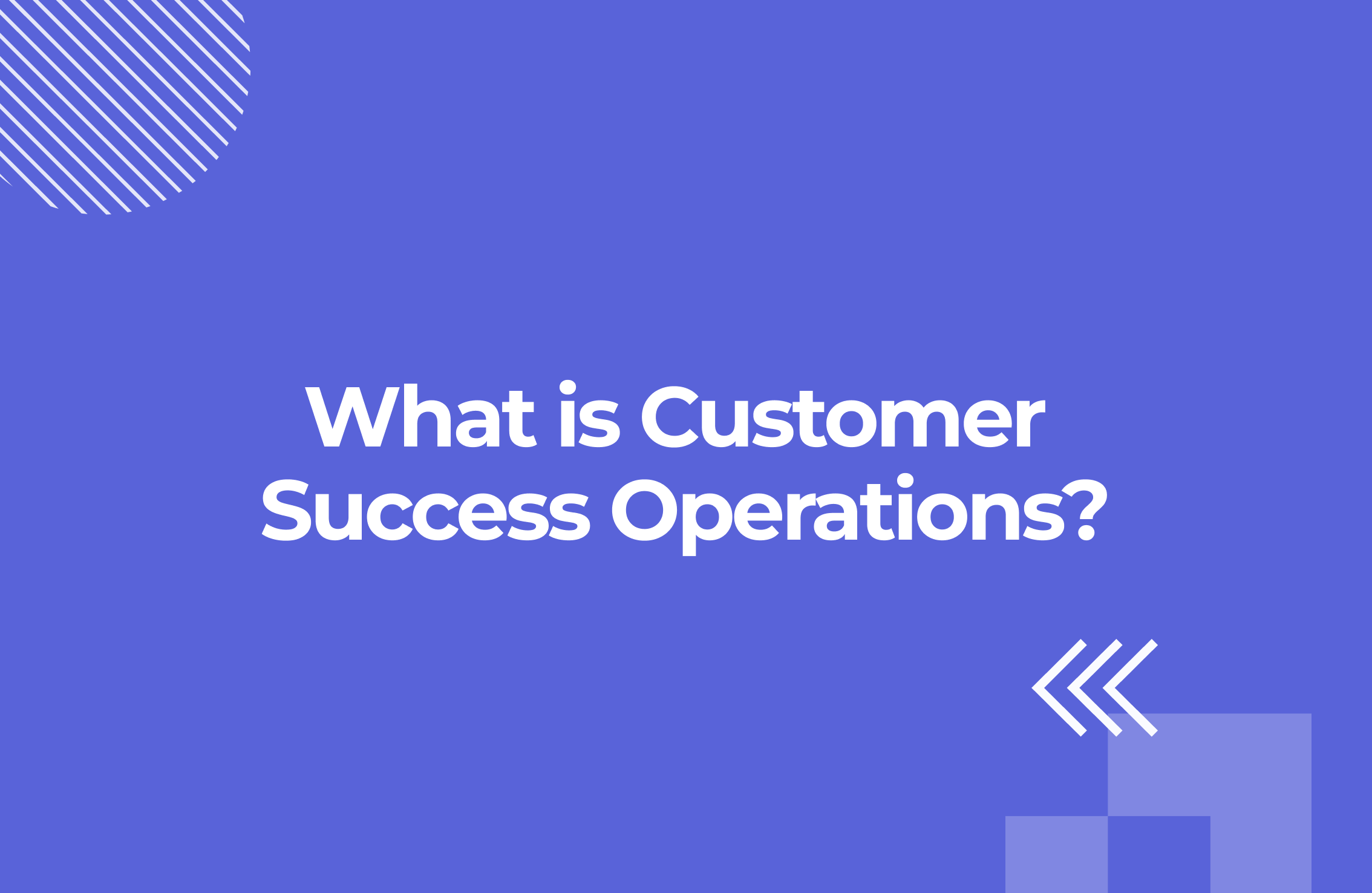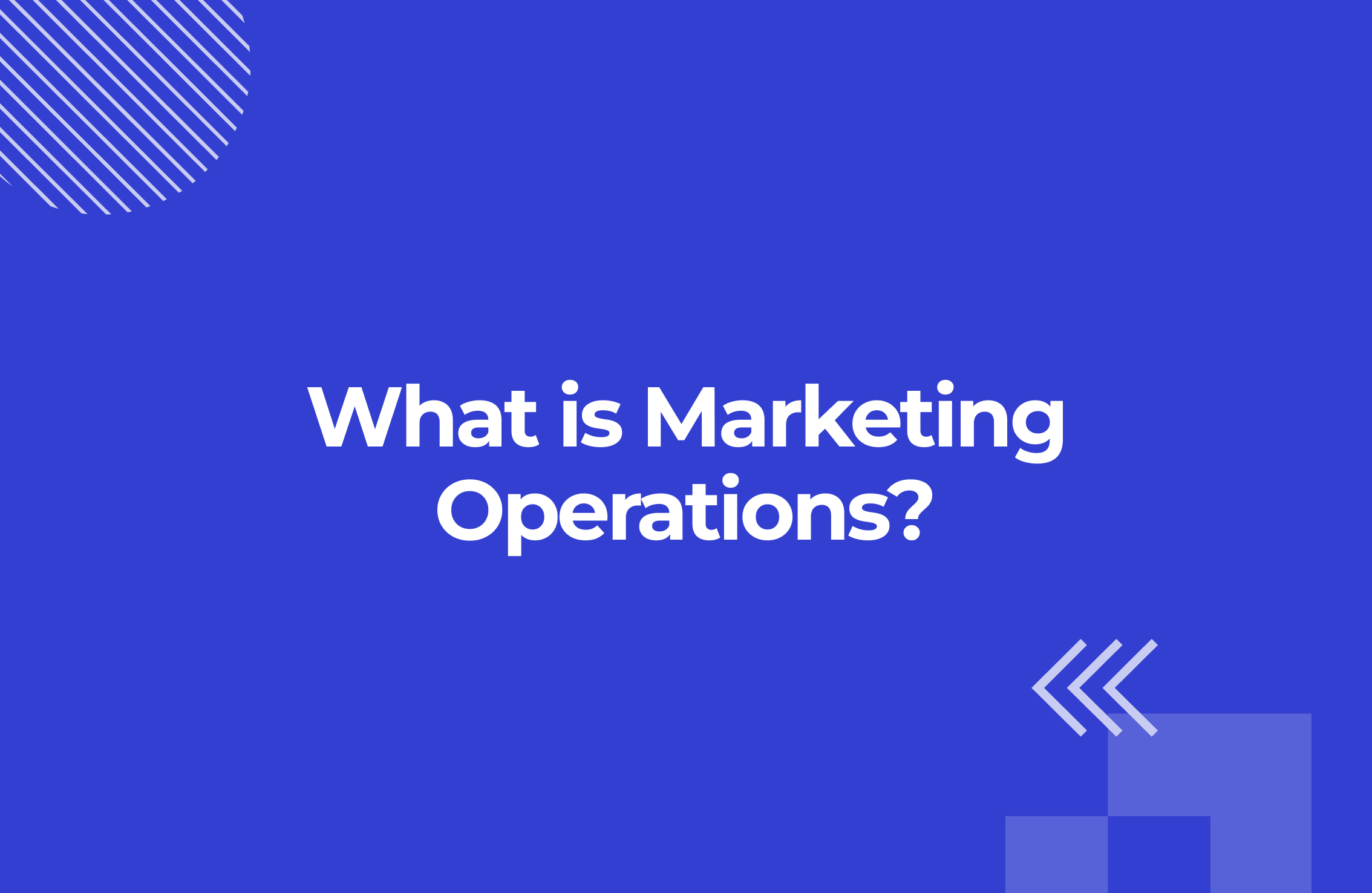Account-Based Marketing in HubSpot: Full Guide
In this guide, you'll learn the core components of account-based marketing, like target account listing and segmentation, and how to execute them with HubSpot.
Table of Contents
HubSpot: The ABM Superpower
Most teams blow their budget overpaying for dedicated ABM platforms.
But HubSpot's ABM capabilities cover 90% of what you actually need.
Here's why HubSpot is a legit ABM engine:
1. Sales and Marketing Alignment
One shared CRM, unified deal views, and real-time account-level workflows across teams.
2. Intent + Engagement Intelligence
HubSpot features like buying and research intent, as well as integration with tools like Clay and Fibbler, brings buying signals directly into your CRM properties and workflows.
3. Account-Centric Reporting
HubSpot ABM reports track customer journey, deal stages, and campaign influence at the account level.
4. Out-of-the-Box ABM Functionality
ABM properties, target account views, ICP tiering, and buying roles—ready to activate, no code required.
But even the best features mean nothing without a proper process.
Good news: we've got one.
The 5-Part Process for HubSpot ABM
ABM in HubSpot is all about connecting five core building blocks into one system:
-
Target Account Listing - Use ICP-aligned filters and Clay to identify and prioritize winnable accounts
-
Account Data Enrichment - Pull firmographic, technographic, and intent data to build actionable company profiles
-
ABM Segmentation - Break your list into tiers and dynamic segments to drive targeting, personalization, and workflows
-
Buyer Intent Data - Prioritize and activate accounts showing in-market behavior using first- and third-party signals
-
ABM Dashboard - Track engagement, funnel progression, and revenue at the account level, not just by contact
Target Account Listing
Your target account list (TAL) is your handpicked set of companies where you'll focus your marketing and sales firepower. It determines where you invest your time, resources, and creativity to drive maximum return from ABM programs.
What makes a good TAL?
-
High-value - Accounts must be worth the time, budget, and coordination it takes to run ABM
-
Winnable - You need a legit shot—think competitive edge, relevant use cases, and social proof.
How big should your TAL be?
The sweet spot depends entirely on your ABM strategy. Here's the quick rule of thumb:
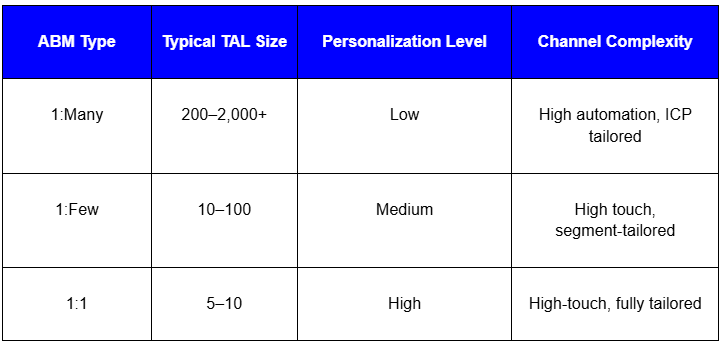
(Types of ABM)
We use Clay to build a TAL that's immediately actionable inside HubSpot. This spreadsheet-style automation and enrichment platform connects to over 50 data sources, including LinkedIn, Crunchbase, and Clearbit, pulling in real-time company and contact data.
Here's how to build a target account list step by step
(Target account list in HubSpot)
Step 1: Lock in Your ICP
Look at your CRM and pull data from your top customers—those who deliver the most revenue and stick around. You want to find patterns in:
-
Industry
-
Business model
-
Region
-
Company size
-
Revenue
-
Tech stack
Document your Ideal Customer Profile based on your most profitable customers. This becomes your targeting blueprint.
Step 2: Find the Accounts with Clay
Now bring your ICP to life. Clay lets you search companies based on the criteria you just defined:
-
Firmographics - Use industry codes, employee bands, and revenue ranges to narrow down fit
-
Technographics - Filter for companies using (or missing) key tools that relate to your solution
You can also automatically sync companies from Clay into HubSpot, streamlining the process of building and updating your target account list.
Start broad, then refine. Clay makes it easy to iterate until your TAL starts looking like your actual best customers.
Step 3: Clean and Qualify the List
Before pushing anything into HubSpot, validate the companies and run domain checks to weed out the ones that no longer exist.
Once the clean target account list is in place, the next step is transforming those accounts into usable profiles that power your ABM workflows in HubSpot.
That's where account enrichment comes in.
Account Data Enrichment
It's the process of taking basic target accounts information (like company name and domain) and layering on additional data points—firmographics, technographics, intent signals, and behavioral data, to create actionable account profiles.
Let's see what this process looks like behind the scenes.
Step 1: Bulk Enrichment in Clay

(Clay Table with Target Accounts)
Here's how we set it up:
-
Define target filters in Clay (e.g., "SaaS companies in EU with 200+ employees")
-
Add enrichment columns: employee count, industry, revenue, tech stack, funding info, job openings, leadership roles
-
Set waterfall logic: Clay checks providers in order until data is verified
-
Clean the data:
-
Remove duplicates and inactive domains
-
Validate emails
-
Once the table is clean, we sync to HubSpot using Clay's native integration:
-
Company name → Company name
-
Domain → Website URL
-
Industry → Industry
-
Employee Count → Number of employees
-
Revenue → Annual revenue
Step 2: Account-Level Research in Breeze AI
(Company Summary with Breeze AI research)
Inside HubSpot, Breeze AI acts as a lightweight research assistant. This native AI-powered enrichment tool automatically adds company insights directly to CRM records:
-
Company summaries
-
Recent news (e.g., funding, M&A, layoffs)
-
Executive changes
-
Smart Properties (e.g., account's known competitors)
This helps SDRs and AEs prep fast, without leaving HubSpot.
Where This Data Powers Your ABM
-
Segmentation - Create dynamic lists like "Retail tech companies using Shopify with >$5M revenue"
-
Scoring - Rank accounts by fit + intent (e.g., ICP match + pricing page visits + job listings)
-
Persona mapping - Identify buying committee members and their roles by title and department
-
Outreach - Use intent signals in emails and landing pages to engage account members with personalized communication
ABM Segmentation
Now that your accounts are enriched in your CRM, the next step is segmenting them for execution.
ABM segmentation groups accounts by firmographics and technographics, then layers in ICP tiers and engagement scores to prioritize outreach.
When segmentation is shared between sales and marketing teams, alignment improves because both teams work from the same data.
Without clear segments, your ABM strategy in HubSpot lacks focus—every account gets treated the same, regardless of fit or buying intent.
How We Segment in HubSpot
(ABM Segmentation in HubSpot: Fintech Companies)
We run segmentation in three layers:
1. Firmographic Segmentation
This is the base layer. We use HubSpot properties like:
-
Industry (e.g., SaaS, Manufacturing, Logistics)
-
Company size (e.g., 50-99 employees, 100–249)
-
Revenue (defined bands based on ICP)
-
Business model (B2B, B2C, Marketplace)
-
Location (country, region, or sales territory)
These filters define our marketable universe. Every account gets sorted here before going deeper.
2. Tier Segmentation
Next, we assign value using an "ICP Tier" property:
-
Tier 1 - Strategic accounts, top 5–10%, full 1:1 treatment
-
Tier 2 - High-fit but scalable—good for sequences and tailored ads
-
Tier 3 - Long-tail, lower-touch nurture
Tiers help define the level of personalization, sales involvement, and budget per segment.
3. Scoring by Fit + Engagement
Finally, we combine two scoring models:
-
Fit Score - Based on static traits (firmographics, technographics, business model)
-
Engagement Score - Based on behavior (site visits, email clicks, ad interaction, form fills)
We use these combinations to time our plays:
-
High Fit + High Engagement → Send to sales immediately
-
High Fit + Low Engagement → Add to remarketing or nurture
-
Low Fit + High Engagement → Qualify further before routing
How It Powers ABM Execution
Once segmented, accounts flow into:
-
Lists (for targeting and workflows)
-
Reporting (track deal creation by tier & segments)
-
Campaigns (personalization by industry or stage, ensuring each targeted account receives the right playbook)
Segmentation also aligns sales and marketing. Everyone knows:
-
Who we're targeting
-
How we prioritize
-
What playbooks apply
Buyer Intent
Once your Target Account List is in place, enriched with relevant data, and segmented by fit and engagement, there's still one critical variable left: timing.
That's where buyer intent data comes in.
In a HubSpot ABM setup, intent data helps you prioritize in-market accounts.
It signals whether they're actively researching solutions in your category—so you can move fast, strike while interest is high, and avoid wasting cycles on dormant accounts.
Four Types of Buyer Intent Data We Use in HubSpot

(Buyer intent feature in HubSpot)
1. Known 1st-Party Intent
Direct engagement from CRM contacts.
-
Form submissions (demo, eBook, webinar)
-
Email engagement (opens, clicks, replies)
-
Product usage (if integrated)
-
Sales interactions (meetings, proposals viewed)
Captured natively via HubSpot forms, emails, and sales activity.
2. Anonymous 1st-Party Intent
Engagement from unidentified website visitors at the account level:
-
Website visits (tracked via HubSpot, Leadfeeder or Albacross)
-
LinkedIn ad interactions (tracked via Fibbler)
This helps flag early-stage interest even when no contact has converted yet.
3. Known 3rd-Party Intent
Activity tied to named contacts on third-party platforms:
-
Content downloads on 3rd-party platforms
-
Category-related webinar attendance
-
Social media interactions with category-related content
4. Anonymous 3rd-Party Intent
Unidentified company-level signals from outside your ecosystem:
-
Topic surges (e.g., G2, TrustRadius)
-
Competitive research patterns
-
Ad interaction across the web
Useful for spotting in-market behavior at the account level before any contact raises a hand.
In your HubSpot ABM workflow, buyer intent data is what moves accounts up the priority queue. It's the real-time layer that tells your team where to focus now.
ABM Dashboard
Once your TAL is locked, enriched, segmented, and intent signals are flowing, you need a way to track how your ABM campaigns are working.
That's the role of the ABM Dashboard in HubSpot.
Unlike lead-based dashboards, an ABM one operates at the account level. It shows which companies are engaging, how they're moving through the funnel, and how your campaigns are influencing pipeline and revenue.
Now, let's take a look at the dashboard structure and what reports they should include.
Three Core Components of a HubSpot ABM Dashboard
1. Target Account Insights
 (ABM Dashboard: Target Account Insights)
(ABM Dashboard: Target Account Insights)
Understand if you're targeting the right accounts and how they break down:
-
Accounts by Country – locate geographic clusters
-
Accounts by Company Size – spot size distribution
-
Accounts by Revenue Band – gauge potential deal size
-
Accounts by Tech Stack – tailor value propositions
-
Accounts by Website Traffic – identify digital maturity
These reports validate TAL quality and reveal trends across your ABM segments.
2. ABM Funnel Tracking
 (ABM Dasbhoard: Account Funnel)
(ABM Dasbhoard: Account Funnel)
Follow account progression using behavior-based logic:
-
Identified – account exists, no interaction yet
-
Aware – ad viewed or site visit recorded
-
Engaged – contact has interacted (webinar, content, email)
-
Considering – booked a meeting or showing strong interest
-
Opportunity – deal created in HubSpot
-
Won – deal closed
Each stage is updated based on the most advanced activity of any associated contact. Company-level stages are assigned using lists and workflows connected to contact behavior.
3. Campaign Performance
 (ABM Dashboard: Campaign performance)
(ABM Dashboard: Campaign performance)
Measure how ABM efforts impact pipeline:
-
Pipeline Generated – the total value of deals created from ABM-targeted accounts
-
Revenue Generated – closed-won revenue from ABM efforts
-
Deals Opened – volume of new opportunities sourced from ABM plays
-
Total Contract Value: New Business - monthly value of closed-won deals vs. revenue targets
-
Pipeline Value Over Time - pipeline creation month to month compared to the last year
-
Leads by Create Date - number of leads generated from target accounts
Break results down by industry, region, tier, or funnel stage to inform strategy.
Wrapping It Up
Running ABM in HubSpot is about creating a connected system where each step compounds the next:
-
Your TAL defines where to focus
-
Enrichment turns those accounts into actionable profiles
-
Segmentation helps you prioritize
-
Buyer intent shows you when to act
-
The dashboard makes it all visible and measurable
If you're serious about ABM, you don't need more tools—you need to activate the ones you already have.
HubSpot gives you everything you need to execute ABM at scale, without the complexity.
Next step? Start building:
-
Finalize your ICP
-
Build your first version of the TAL in Clay
-
Sync it to HubSpot
-
Use that as the foundation for campaigns
Implement HubSpot Account-Based Marketing
Here's the reality: tech is where most teams get stuck with ABM.
You've got the best tools at your disposal, but stitching them together into a working ABM engine is a different game.
That's where we come in.
We help B2B teams build and scale ABM operations in HubSpot:
-
Strategic TAL development
-
ICP-driven segmentation and scoring
-
Buyer intent workflows
-
Real-time account tracking and reporting
-
Automated workflows for lead nurturing and engagement
Contact us today for a free consultation on HubSpot ABM setup.

.png)