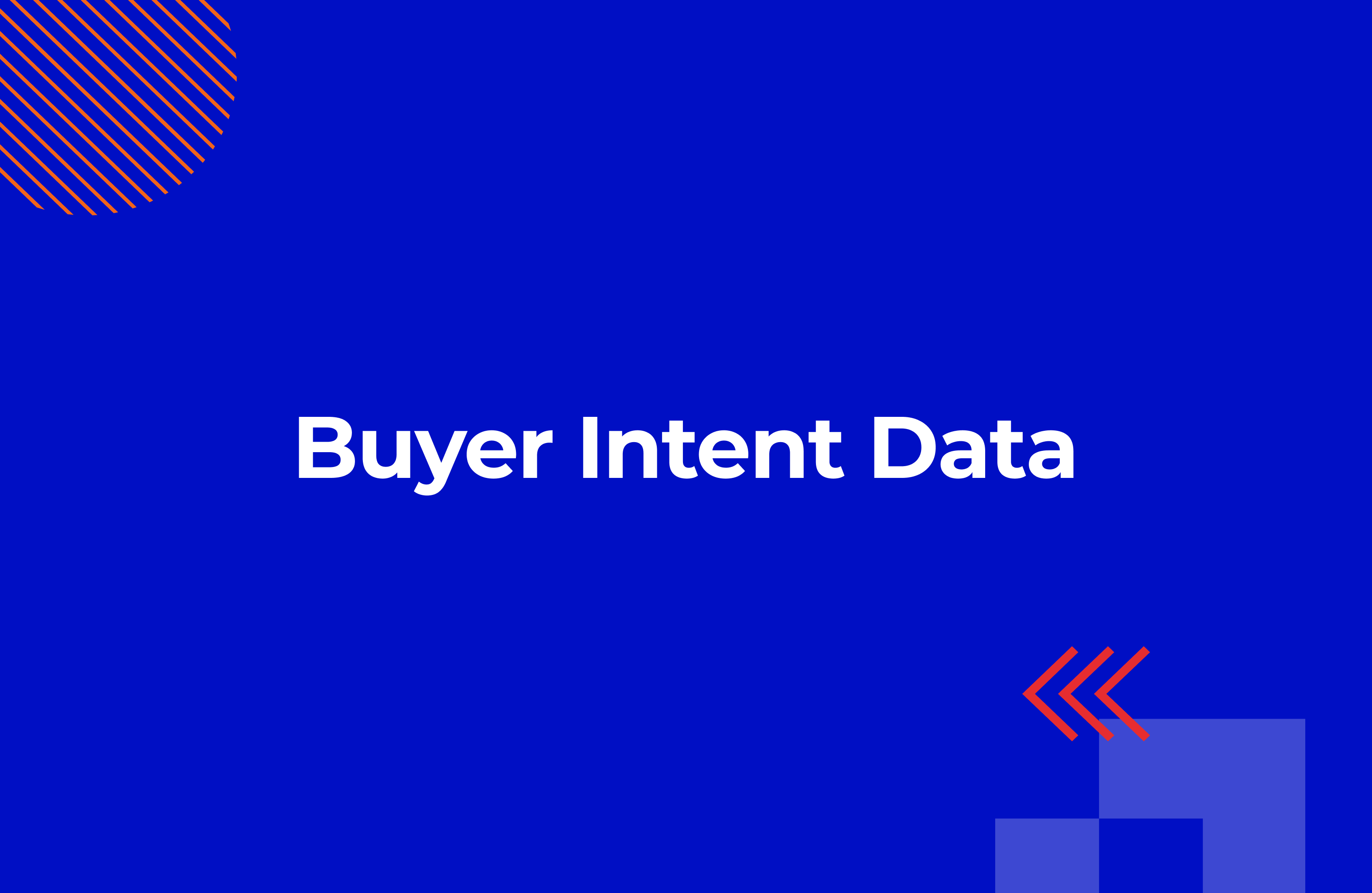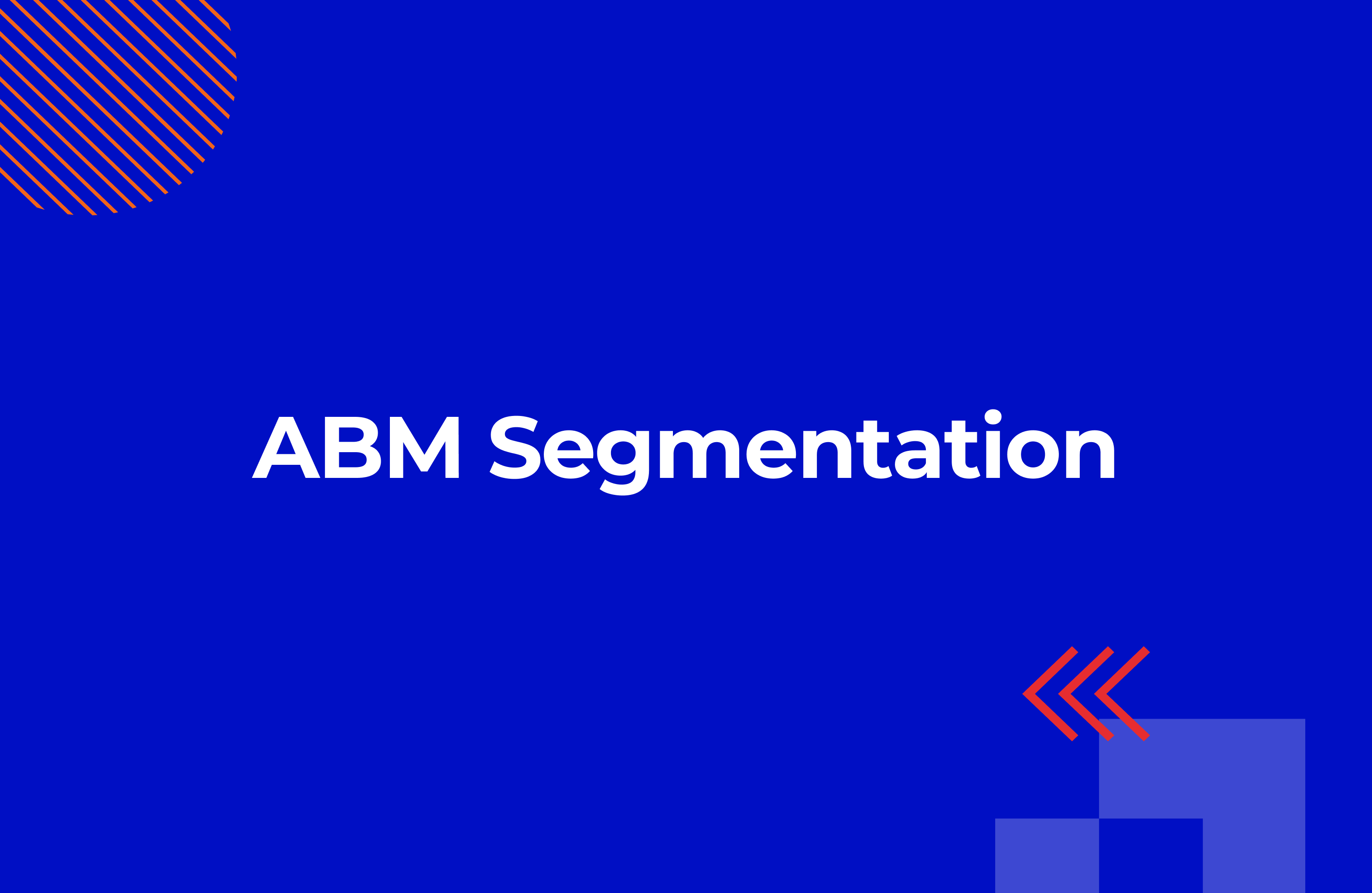Account Data Enrichment: What it is and how to use it in ABM?
In this article, we’ll show you how to operationalize account enrichment in HubSpot using Clay and Breeze AI.
You’ll see real examples of how enriched firmographics, technographics, and intent data can be used to drive segmentation, and more relevant outreach.
We’ll also cover common pitfalls and share practical tips to keep your enrichment process clean, scalable, and fully integrated into your ABM HubSpot setup.
Table of Contents
What is Data Enrichment?
Data enrichment enhances company records with firmographic, technographic, behavioral, and buying intent signals, making them usable for account-based marketing campaigns.
It adds key context for your target accounts, such as the company’s industry, size, tech stack, or engagement levels, so you’re not working with incomplete or outdated records.
This enriched data is what powers ABM execution in HubSpot.
It lets you segment accounts, trigger account scoring models, and automate workflows based on actual fit and engagement.
Without reliable enrichment, none of this works, and your ABM strategy lacks the intelligence to perform.
Benefits of Data Enrichment for ABM
Data enrichment isn’t just about more fields. It’s about making account data usable by supplementing existing datasets with relevant information.
It helps you with:
-
Improved segmentation: Go beyond basic firmographics by layering in technographics, growth indicators, and intent signals to create sharper, ICP-aligned segments.
-
Smarter prioritization: Combine data points like tech stack, hiring activity, and engagement history to identify which accounts are most likely to convert — and when.
-
Persona-driven personalisation: Enriched job titles, roles, and seniority enable persona-based content and outbound plays tailored to real buying committee members.
-
Faster research and prep: With data enrichment tools like HubSpot Breeze or Clay, reps get relevant company context automatically, reducing time spent on manual research.
-
Stronger sales-marketing alignment: When both teams operate from the same enriched account data, it’s easier to agree on who to target, how to message, and when to engage.
-
Operational efficiency at scale: Automating data enrichment into your CRM and workflows means fewer manual tasks, cleaner data, and more scalable ABM campaigns
-
More accurate scoring models: firmographic, technographic, engagement, and intent data fed into scoring models help prioritise high-value accounts.
What Are the Types of Data Enrichment?
To build actionable account profiles for sales and marketing teams, you should apply these five types of account enrichment:
Firmographic Data Enrichment
Firmographics are the foundation of most CRM records. Enrichment fills in and maintains HubSpot fields like:
-
Industry and sub-industry
-
Company size (employee range)
-
Annual revenue (or revenue range)
-
Headquarters location and office footprint
-
Ownership status (public/private, parent company)
(HubSpot Target Account List: Firmographic Data Enrichment)
Use it for basic ABM segmentation: splitting target accounts into tiers or assigning accounts to specific sales teams by region or vertical.
Technographic Data Enrichment
Technographics tells you what tools and platforms a company is using. It helps you position your solution as a better alternative, complementary integration, or part of a larger workflow.
Common data points include:
-
CRM, marketing automation, and analytics platforms
-
E-commerce platforms and CMS
-
Cloud providers or infrastructure stack
-
Security and compliance tools
-
Recently adopted technologies
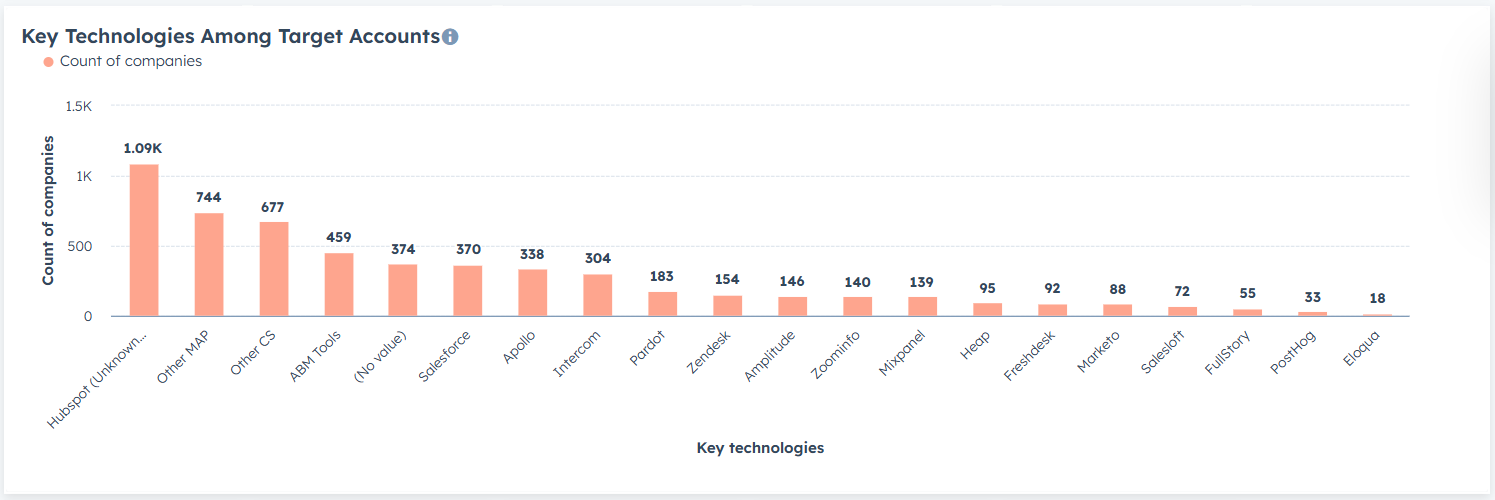
Demographic Data Enrichment
Demographics adds role-specific details to contact records. It helps you create personalised messaging, assign buying roles, and build outreach workflows based on the actual stakeholder structure.
Useful enriched data include:
-
Job title and role
-
Department/function
-
Seniority (e.g. IC, manager, VP, C-level)
-
LinkedIn profile URL
-
Geographic location
(HubSpot Contact List: Demographic Data Enrichment)
How it works: Most data enrichment tools use email or domain-to-person matching (e.g. Clay + Apollo + LinkedIn) to enrich contact records.
Behavioral (Engagement) Data Enrichment
These signals indicate account and contact engagement with your owned channels like website, product, emails, or events.
Key signals include:
-
Page visits (e.g. pricing, demo request)
-
Content downloads
-
Email opens/clicks
-
Form submissions
-
Webinar/event attendance
-
Product usage (if already a user)
(HubSpot Contact List: Webinar Attendance)
(HubSpot Company Analytics: Visitor Activity)
How it works: This is primarily first-party data collected through tracking pixels, marketing automation tools, or product analytics. HubSpot allow you to tie behaviour back to company and contact records.
Buying Intent Data Enrichment
Buyer intent data captures insights about accounts actively researching products, services, or specific topics relevant to your offerings
Key signals include:
- Third-party content consumption (e.g., articles, reports, and competitor comparisons)
- Specific keyword searches related to your solutions
- Activity on review sites (e.g., G2, Capterra, TrustRadius)
- Engagement spikes in related industry forums or community platforms
(HubSpot Buyer Intent Feature)
How it works: Intent data providers like Bombora, G2, or HubSpot’s Breeze AI monitor behavior across a wide network of B2B websites and content platforms. They identify patterns in research activity and aggregate them into buyer intent signals.
How to Use Account Enrichment Tools – Clay and HubSpot Working Together
We use Clay and HubSpot Breeze Intelligence as a connected enrichment workflow—one for bulk data structuring, the other for lightweight research for specific accounts.
Clay is a spreadsheet-style enrichment tool that pulls firmographic, technographic, and contact-level data from multiple data providers like Clearbit, Apollo, and Crunchbase in a single table.
It lets us enrich and clean records at scale, then sync them directly into HubSpot using built-in logic and native integration.
Breeze Intelligence is an AI-powered enrichment and buyer intent solution, built on HubSpot’s integration with Clearbit. It analyzes CRM and external sources to generate a company overview with insights like:
-
recent news,
-
strategic moves
-
organizational changes
-
company info summaries
Here’s our 2-step process on how to use them together:
Step 1: Enrich the Account List in Clay
Clay is where we clean, standardise, and validate account data before pushing it into HubSpot.

(Clay Table with Target Accounts)
How to do it:
-
Build your account list — Upload companies from a CSV or use Clay to search then based on filters (e.g. “Industry: Computer Software, Country: UK, Headcount: 200+”).
-
Add enrichment logic — Choose data sources for each field. Use fallback logic across multiple providers when needed.
-
Enrich companies - Pull employee range, annual revenue, tools they use, funding data, etc.
-
Enrich contacts — Pull job titles and LinkedIn URLs to start mapping the buying committee.
-
Sync to HubSpot — Once the data is cleaned and structured, sync it to HubSpot using Clay’s native integration.
Step 2: Do Account Research with Breeze AI
Once records are in HubSpot, Breeze Intelligence acts as our in-CRM research assistant.
To begin the account analysis, head to the Sales Workspace and navigate to Prospects > Target Account.
Then, select the company you want to enrich, click on Research AI, choose “Start research”, and voilà.
(HubSpot company summary with Breeze AI Research)
Using Smart Properties for Extra Context
Beyond basic account analysis, HubSpot also allows you to use Smart Properties —AI-powered custom fields that generate insights on the fly.
For example, you can create a Smart Property that summarises a company’s selling practices, lists top competitors, or pulls a brief from an uploaded RFP document.
(Smart Properties in HubSpot)
Workflow Summary
-
Clay handles the initial enrichment – company size, revenue, tech stack, titles, LinkedIn URLs.
-
HubSpot Breeze AI adds strategic context – news, summary insights, and real-time research inside the CRM.
-
Both tools feed into HubSpot, where everything lives and gets activated through segmentation, scoring, and workflows.
This lets us enrich with confidence up front and stay responsive as target accounts evolve, without wasting time manually researching each one.
How to Use Account Data Enrichment in ABM
Here’s how we use enriched account data across our ABM workflows: from segmentation through scoring to outreach and personalized content production.
Segment Target Account List
In Clay, we enrich companies with technographic and demographic data. In HubSpot, this data becomes segmentable fields that we use to build lists.
Examples of enriched segmentation criteria:
-
Segments: e.g, FinTech companies
(HubSpot Company List: Target Accounts Filtered by Industry)
-
Growth indicators: Companies expanding their headcount.
(HubSpot Company List: Target Accounts Filtered by Growth)
-
Buyer intent: Companies actively researching topics connected to your service/product via third-party sources (in our case, HubSpot integration, ABM and RevOps)

(HubSpot Company List: Target Accounts Filtered by Buyer Intent))
Remember, you should segment your target accounts crossing all the ICP criteria relevant for your ABM strategy.
For instance, Series B Fintech companies from Denmark that have increased headcount in the last 3 months, and have relevant tech that integrates with your solution.
Identify and Prioritize High-Value Accounts
Enrichment lets you score accounts based on fit and engagement, so your team knows which companies from your target account list are worth the effort.
In HubSpot, we layer firmographics and technographics with data points like site visits, paid ads engagement, event attendance and more.
Accounts that are a great fit and showing intent are then pushed to sales.
(HubSpot Company List: Target Accounts Filtered by Company Fit and Engagement Score)
Enrich Buyer Personas and Buying Roles
Enriched data helps you go beyond guessing who’s involved in a deal. Instead of relying on a single contact, you map the full buying committee—roles, and potential influence paths.
Here’s how we build account maps in HubSpot:
-
Start with job title enrichment (via Clay): pull all relevant contacts from target accounts, e.g. heads of sales, marketing, and operations.
-
Define buying roles in HubSpot: categorise contacts into decision makers, champions, blockers, and technical evaluators based on seniority, function, and past deal patterns.

(Buying Roles in HubSpot)
Personalize Content for Different Stakeholders
Once we know who’s in the buying committee, we tailor the messaging. That’s where account enrichment helps us shift from generic to persona-based content.
Example: Instead of sending a CRO like Dave to a generic landing page, we create a personalised experience based on his company’s context:
-
key pain points
-
our solution
-
relevant success stories


(Personalized Landing Page created with Faces App)
Best Practices for Account Data Enrichment
Account enrichment only works if the data is accurate, the system is maintained, and your team uses the output
Here’s a simple checklist to do it right:
Company-Level Enrichment
-
Use multi-source waterfall enrichment to ensure maximum data coverage and fallback accuracy
-
Enrich firmographics: industry, employee count, revenue, HQ location, sub-industry, ownership type
-
Enrich technographics: current tech stack, tools used, recent software changes
-
Capture intent signals: use HubSpot Breeze or Clay to identify in-market accounts
-
Schedule enrichment updates: run automated refreshes every 30–60 days to mitigate data decay
-
Sync data to HubSpot: Enriched fields should support workflows and scoring models
Contact-Level Enrichment
-
Enrich contact attributes: titles, departments, seniority, LinkedIn URLs,
-
Map contacts to the buying committee: identify champions, blockers, decision-makers, and influencers
-
Validate emails: use multiple sources to ensure accuracy
-
Respect privacy and compliance: enrich only business-relevant data and ensure GDPR/CCPA alignment
- Sync enriched contact data to HubSpot: enable dynamic personalisation in workflows, email templates, landing pages, and ad audiences
Challenges and Pitfalls of Data Enrichment
1. Data Quality and Inconsistency
You have 50 enriched fields per account, but if half of them are wrong or conflicting, it creates more confusion than clarity.
What typically goes wrong:
-
Conflicting values across providers (e.g. ZoomInfo says 800 employees, Apollo says 1,100)
-
Over-enrichment leads to cluttered records and duplicated fields
-
Outdated info—companies change fast; job titles and headcount are especially prone to decay
What we do about it:
-
Use Clay’s waterfall logic to prioritise preferred sources and fall back only when needed
-
Create a limited set of “core fields” in HubSpot—anything else is stored separately or flagged for review
-
Use recurring workflows in Clay to automatically re-check certain fields—like revenue or hiring signals—on a fixed cadence and push updates directly into HubSpot
2. Integration and Workflow Gaps
Enrichment is only valuable if the data flows into the tools your team actually uses—and triggers something meaningful.
Typical symptoms:
-
Enriched fields aren’t mapped to HubSpot properties, so data sits in Clay or spreadsheets
-
Sales can’t see enriched insights in the view they use daily (e.g. no access to LinkedIn URLs or Smart Properties)
-
Marketing builds segments that never update because field names are inconsistent or misconfigured
What helps:
-
Map every enrichment field in Clay to its destination in HubSpot, and document it
-
Use HubSpot’s property groups to separate enrichment fields from manually-entered ones
-
Add enriched data to default contact/company views and workflows so it’s visible and actionable (e.g. lead routing based on tech stack)
3. Lack of Ownership and Process
One of the biggest issues is that no one owns enrichment as a process. When it’s everyone’s job, it ends up being no one’s.
Real-world risks:
-
Enrichment runs once, then never again
-
Confusion around which data source is “correct”
-
Reps don’t trust the data, so they ignore it
How we handle it:
-
Assign a RevOps owner for enrichment (even if it’s 1 hour/week)
-
Define a clear enrichment frequency (e.g. new accounts enriched weekly; full refresh monthly)
-
Use naming conventions like source_[field] or verified_[field] to distinguish enriched vs. user-entered data
How We Can Help
If you want to enrich your target accounts with high-quality data, but don't know where to start, our team can help.
We build Clay-to-HubSpot enrichment workflows that automatically pull fresh firmographics, technographics, and intent signals directly into your CRM—so your sales and marketing teams gets actionable account intelligence instead of guesswork.
TL;DR – Account Data Enrichment Done Right
Account data enrichment isn’t just a RevOps ask; it’s what makes your ABM campaigns in HubSpot work.
From segmentation and scoring to outreach and personalization, enriched data gives your team the context they need to act with precision.
When set up properly, it drives efficiency, improves targeting, and keeps your workflows running on reliable, up-to-date account insights.
Key Takeaways for Using Account Data Enrichment in ABM:
-
Enrich across dimensions: Include firmographics, technographics, demographics, behavioral signals, and buyer intent to build complete profiles.
-
Automate at scale: Use tools like Clay for bulk enrichment and Breeze AI for lightweight, account-level research within HubSpot.
-
Power segmentation and scoring: Feed enriched data into segmentation lists and account scoring models to prioritize outreach based on fit and engagement.
-
Personalize with context: Leverage enriched job titles, roles, and company signals to create stakeholder-specific content, such as tailored landing pages.
-
Maintain data quality: Apply waterfall enrichment logic, automate regular updates, and assign ownership to ensure clean, consistent, and reliable data in HubSpot.

.png)
.png?width=2696&height=700&name=CTA%20-%20ABM%20Dashboard%20(1).png)