How to Create a Winning Target Account List in 2025
We set up ABM processes in HubSpot for B2B companies with long sales cycles.
RevOps & ABM Alignment Podcast
RevOps & ABM Alignment Podcast
LATEST EPISODES
We set up ABM processes in HubSpot for B2B companies with long sales cycles.
Building a target account list for ABM isn’t about chasing dream clients—it’s about focusing on the ones you can actually win.
Too many ABM campaigns fail because teams pick accounts based on wishful thinking, not real opportunity.
In this guide, we'll show you how to use Clay to identify and list accounts that are the best fit for your business.
You’ll also learn how to use HubSpot as the ABM platform
Together, these tools will help you build and manage your target account list.
A Target Account List (TAL) is a handpicked set of companies where you want to focus your marketing and sales teams firepower.
What makes an account TAL-worthy? Each company on your list should check two boxes:
They’re high-value accounts—meaning the potential contract size is worth the effort.
You have a strong shot at winning them—thanks to your competitive edge and solid social proof.
So, why select a few when you could cast a wide net?
Your contract values are high, so it pays to invest extra attention and resources.
Your market is niche, and only a handful of companies truly fit your sweet spot.
You have a specialized offering that’s perfect for certain types of businesses.
You’re chasing a big logo (often referred to as a named account), and landing it requires a personalized, strategic approach.
Bonus tip: You can segment your TAL to tailor your outreach, sharpen your messaging, and make your offering stand out even more.
But here’s a warning: Don’t go overboard with segments. Too many of them can make your ABM efforts messy and hard to manage. Keep your ABM segmentation simple and strategic—otherwise, you’ll spend more time organizing than actually winning business.
In short: A strong TAL is derived from understanding your target market and narrowing it down to the best fit accounts for your business.
Trying to force an enterprise sales model on SMB deals?
That’s like bringing a bazooka to a pillow fight.
Giving every TAL account the same generic offering?
If your “personalization” looks like a mass email, you’re missing the point. Your TAL should give you an opportunity to speak to the accounts specific problems and needs.
Sales and marketing working in silos?
ABM is a team sport. If you’re not playing together, you’ll lose.
Your team isn’t ready for long-term account development?
If patience isn’t your strong suit, ABM might test your nerves. Big wins take time.
You can’t afford a 3–6 month investment period without returns?
ABM is a marathon, not a sprint. If leadership expects instant ROI, expectations need a reset
Marketing budget under 5,000€/month and limited content?
You can’t win big accounts with a single blog post.
Lacking case studies, references, or social proof?
If you have no proof you can deliver, why should anyone believe you?
Product positioning and messaging still in progress?
If you’re still figuring out what you do best, it’s too soon to go all-in on ABM.
No clear competitive differentiation?
If you can’t answer “Why us?” neither can your target accounts.
Team lacks experience in long, nurturing sales cycles?
ABM is about relationships, not quick wins. If your team’s only used to transactional sales, expect a learning curve.
No access to intent data or account intelligence tools?
Flying blind is risky. You need data to know who’s interested and when to engage
Can’t measure account-level engagement and progression?
If you can’t track progress, you can’t improve and iterate.
The “right” size for your target account list = depends entirely on your account-based marketing strategy.
Go too big, and you’ll spread your resources thin. Go too small, and you might lack scale.
Here’s a practical breakdown to help you hit the sweet spot:
TAL Size: 200 to 2,000+ accounts
Purpose: Drive awareness with light personalization at scale
Use Case: Perfect for reaching broad segments (like all mid-market companies in a specific industry) using firmographic and technographic filters
Execution: Automated ad campaigns, light-touch email sequences, and content tailored by firmographic data. Think traditional demand generation connected with targeted outreach backed by intent data and account research at scale.
TAL Size: 15 to 100 accounts
Purpose: Deliver mid-level personalization to a niche segment
Use Case: When you want to go deep with a specific type of company (e.g., top 15 fashion e-commerce companies in Germany). Use other methods such as interviews or surveys to gather deeper insights for account selection.
Execution: Deep research, custom content, and enterprise-level outreach.
TAL Size: 5 to 10 accounts
Purpose: Land high-stakes deals with full personalization for each account
Use Case: When you have a named account strategy (e.g., targeting your top 10 dream enterprise logos this year)
Execution: Custom activities, custom landing pages, tailored buying journeys, multithreaded outreach, and research-driven content.
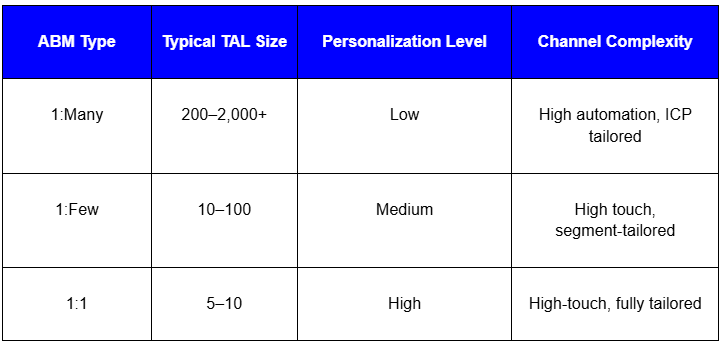
(Three types of ABM strategy)
Bottom line:
Your TAL should be big enough to hit your revenue targets, but small enough to deliver real, personalized value to each account.
Gather the right people: sales, marketing, customer success, and anyone who regularly interacts with customers.
Define your Ideal Customer Profile together: What industries, company sizes, pain points, and behaviors define your best customers?
Use data, not opinions: Pull your top 20% of customers by revenue and retention. What patterns emerge?
Your ICP is useless if you can't operationalize it in Clay. Here's how to turn those fluffy descriptions into filters.
Turn traits into filters:
"Mid-market companies" → Employee count: 100-500
"Growing SaaS businesses" → Industry: Software + Recent funding rounds or job postings
"Companies struggling with manual processes" → Technology gaps (e.g., no automation tools) + Job postings for ops roles
Open Clay → "New Table" → "Find Companies"
Industry: Use specific SIC/NAICS codes, not broad categories
Company size: Set employee count ranges that match your ICP
Geography: Be as specific as your go-to-market strategy requires
Technology: Filter by tools they use (or don't use)
Start with a test query of 50-100 accounts
Too broad? Tighten industry codes or add technology filters
Too narrow? Expand geography or adjust company size ranges
Do the results look like your best customers? If not, adjust until they do.

(Target Account List in Clay)
Add "Check if URL is Valid" action in Clay
Remove companies with invalid, broken, or parked domains
Flag domains that redirect to generic landing pages
(URL validation in Clay)
Use Clay's AI research to verify companies are still operating
Remove defunct startups, acquired companies (unless relevant), or shell companies
Different domains for the same company (company.com vs. company.io)
Subsidiaries vs. parent companies (decide which to target)
Before pushing your enriched list into HubSpot, make sure every record includes data you mapped in your Ideal Customer Profile.
Next, choose your import method:
Native Clay integration (Pro plan required):
Add a Create HubSpot Object action, select Company as the object type, and map each Clay column to its HubSpot counterpart, for example:
Name → Company name
Domain → Website URL
Primary Industry → Industry
Employee Count → Number of employees
Revenue → Annual revenue
CSV export (if you’re on Starter or don’t have Pro):
Format the CSV according to HubSpot import requirements
Import the CSV to HubSpot using the HubSpot import tool
Map CSV columns to the corresponding HubSpot properties
(Target Account List Uploaded from Clay to HubSpot)
By combining three types of account-level scoring—Fit, Engagement, and Intent—you can automatically rank every company in your TAL based on:
How well they match your ICP
How strong they're engaging with your brand
How strong their buying signals are
With this setup, you can build HubSpot lists like:
High Engagement + High Buying Intent
High Buying Intent only
You spot the highest-value accounts and focus your sales and marketing efforts there:
(Target Account List in HubSpot - High Fit Accounts)
(Target Account List in HubSpot - Accounts with High Buying Intent)
When you build your TAL in Clay, you unlock four concrete advantages:
Cross-checked data from multiple sources
Clay taps into over 50 providers, such as Crunchbase, Apollo, BuiltWith, RocketReach and more, then runs each data point through a sequential “waterfall” enrichment to confirm accuracy. By stopping at the first successful lookup, you pay only for verified results.
Step-by-step filtering to find top accounts
Clay applies your ICP criteria in layers: starts with broad matches, then adjusts filters to find companies best matching your ICP. That progressive approach turns thousands of raw entries into a focused list of high-fit accounts.
Direct HubSpot sync for instant activation
With Clay’s HubSpot connector, enriched company records map straight to custom properties in your CRM. That eliminates CSV exports and manual imports, so your final TAL appears in HubSpot ready for lists, workflows and ABM reporting.
Detailed technographic insight
Clay’s multi-provider setup surfaces every tool a prospect runs, giving you granular tech-stack flags. This depth lets you tailor messaging precisely (for example, excluding accounts that use competing solutions) and uncover cross-sell or integration opportunities.
Building winning target account list requires both strategic selection criteria and technical execution.
If you're not sure where to start, our team can help.
We specialize in building Clay-to-HubSpot TAL workflows that translate your ICP into enriched account lists, so your sales and marketing teams get strategic targets instead of random cold leads.
Without proper account selection criteria, teams waste resources on companies that will never buy.
A strategic approach for identifying target accounts using Clay and HubSpot changes this by turning your ICP into actionable, data-driven list.
When done right, it becomes your strategic foundation for HubSpot account-based marketing, improving conversion rates of your marketing and sales efforts.
Key Takeaways for building your Target Account List:
TAL-Worthy Criteria: Every account should check two boxes:
High-value potential – contract size worth the investment
Winnable – you have competitive advantage and social proof
ABM Strategy Sizing:
1:Many (200-2,000+ accounts) – light personalization at scale
1:Few (10-100 accounts) – mid-level personalization for niches
1:1 (5-10 accounts) – full personalization for strategic deals
Clay Implementation Process:
Start with ICP alignment across sales, marketing, and customer success
Translate traits into filters (employee count, industry codes, tech stack)
Add intent signals (pricing visits, demo requests, LinkedIn engagement)
Validate data and remove duplicates
HubSpot Integration:
Use native Clay connector for direct sync (Pro plan)
Map fields correctly (name, domain, industry, employee count)
Implement account scoring combining Fit, Engagement, and Intent
Clay Benefits:
Multi-source data validation from 50+ providers
Progressive filtering to find best-fit accounts
Direct HubSpot sync eliminates manual imports
Complete technographic insights for precise messaging
Result: A focused, data-backed list of accounts you can actually win—integrated directly into your ABM workflow.
Privacy
Contact




MAN Digital Sp. z o.o Przemysłowa 12 33-332 Cracow
MAN Digital LLC
30 N Gould St Ste R
Sheridan, WY